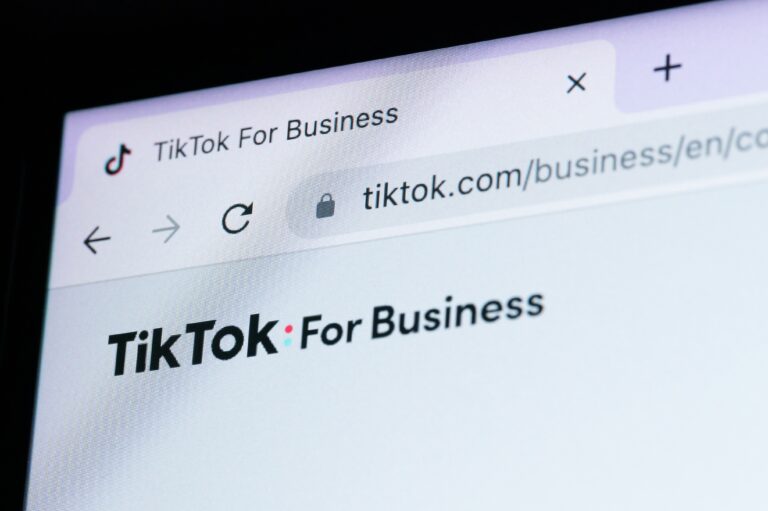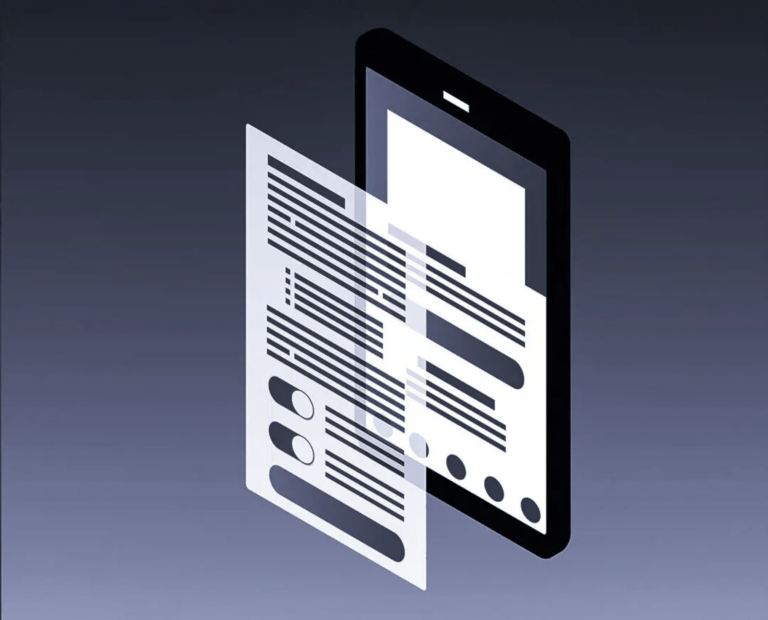Who are the visitors to your website? Where do they come from? What are they looking for? How many new people are visiting your site? These are just a few of the questions you can answer with Google Analytics. In October last year, Google introduced the next-generation tool, Google Analytics 4 (GA4). If you’re not using it yet, it’s time to get started.
In July 2023, Universal Analytics (UA) will stop working, and by then, all websites and apps should be transitioned to GA4 or another analytics solution.
July 1, 2023, may seem far off, but we all know how fast time flies. On that date, Google will stop collecting data with the previous version, Universal Analytics (UA).
This means that if you want to continue collecting traffic data for your website, you need to install GA4 before this deadline. However, we recommend making the switch as soon as possible because:
- Cross-device tracking: GA4 is designed to track customer journeys across multiple devices and apps.
- Predictive analytics: Thanks to machine learning, GA4 can make predictions and offer detailed insights into your data.
Unlike UA, GA4 relies less on cookies and uses a different data collection process – GA4 is based on events, whereas UA is based on sessions and various hit types.
Do I have UA or GA4?
It’s possible you already have GA4 installed. You can check this by looking at your analytics settings, website code, or using tools like Tag Assistant. You can also find a simple guide to check here.
If you don’t have time to handle this yourself, reach out to your website developer or marketing partner for help.
A quick tip: Check the tracking ID. If the ID follows the format UA-XXXXXXX-X, you’re using UA. If the ID is G-XXXXXXXXX, you’re using GA4.
How do I get GA4?
You can find instructions for setting up GA4 here. If it seems too complicated, don’t worry—contact us, and we’ll be happy to assist you. It’s worth taking action now, so you don’t find yourself without accurate data about your website visitors later on.
Does GA4 track the same things as UA?
Yes! However, you’ll need to set up the specific actions you want to measure. Instructions for doing that can be found here.
Can I import my old data into GA4?
No, GA4 and UA operate on different principles, so it’s not possible to import old data into GA4. However, it’s worth noting that UA data will remain accessible through reports for up to six months after data collection stops. If you want to keep your old data for later use, you’ll need to download it.
Get in touch with us to discuss how we can help you set up Google Analytics.
Author: Martin Kesküll
Digital Strategist